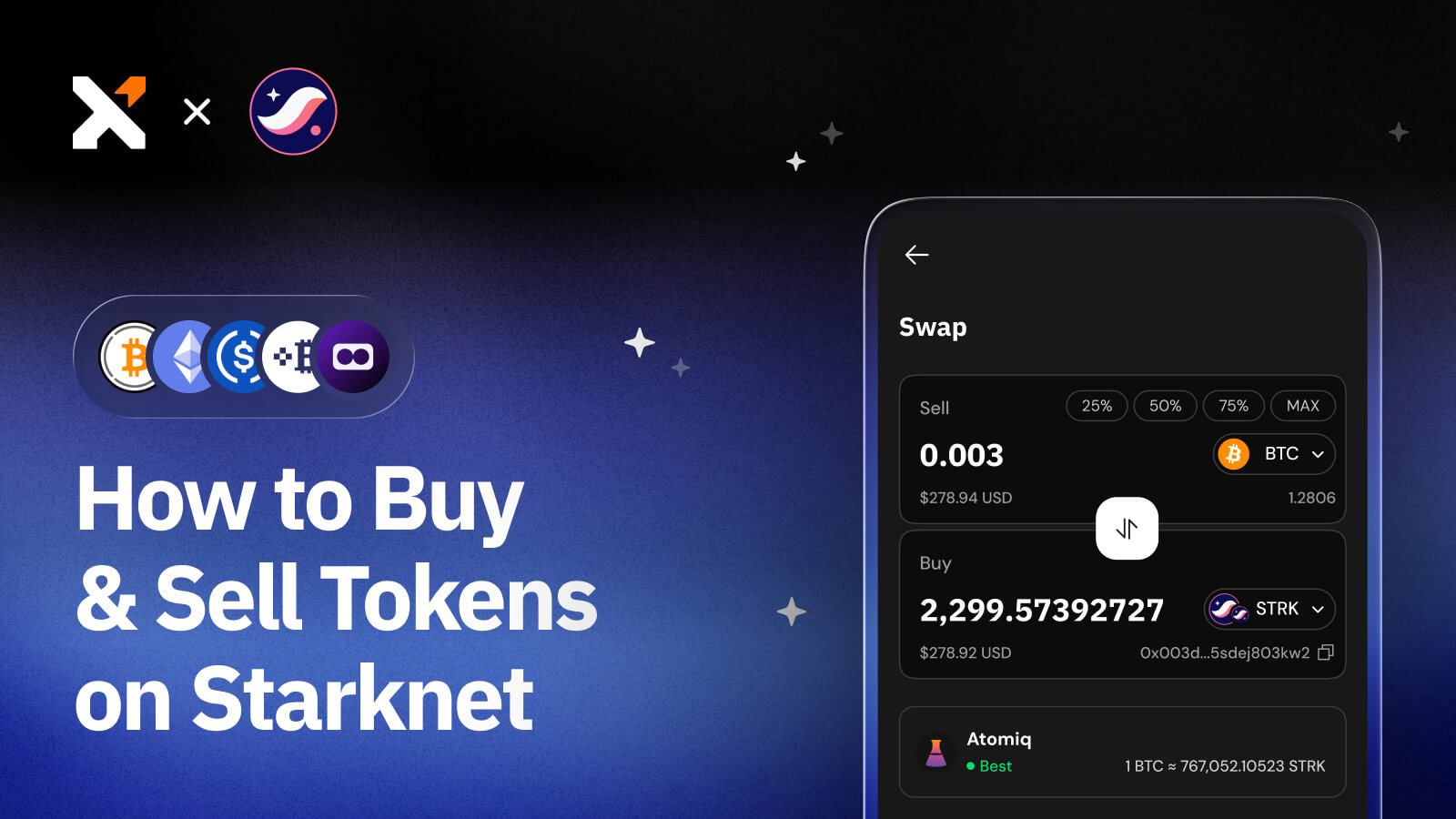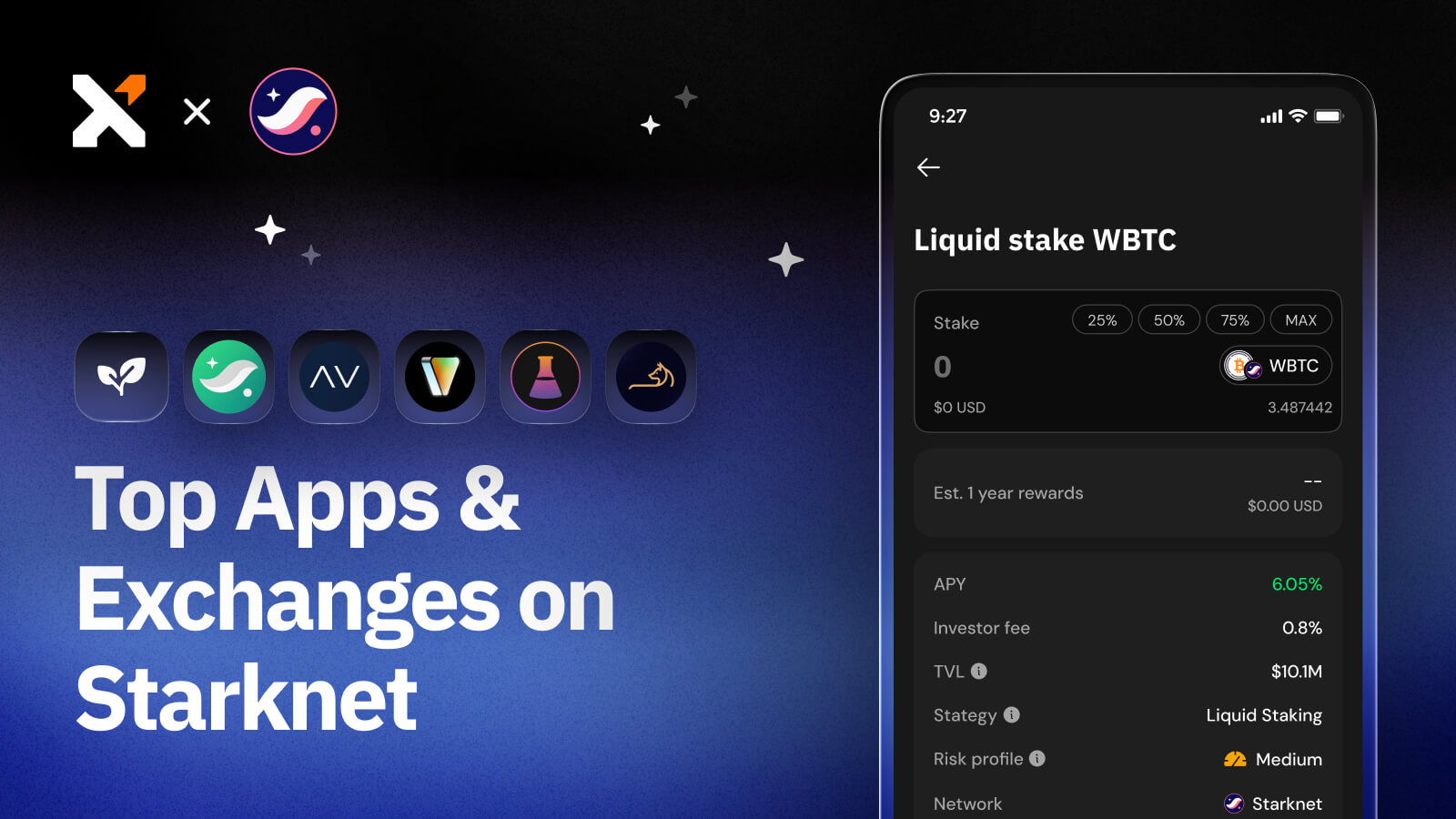Bidirectional BTC <> STX Swaps Are Now Live in the Xverse App
Swap Bitcoin (BTC) for Stacks (STX) and vice versa using Xverse’s new in-app bidirectional swapping feature that makes cross-chain swapping easier than ever.

Sign up for updates!
Stay tuned to our latest news and updates
.svg)
Swapping bitcoin (BTC) for Stacks (STX) and vice versa has now become easier than ever–you can now swap directly in your Xverse wallet app.
Read on to learn about our newly introduced bidirectional swapping feature for BTC and STX, and how to swap BTC for STX (or vice versa).
Introducing Bidirectional BTC to STX (And Vice Versa) Swaps
You can now swap BTC for STX (and STX for BTC) using Xverse wallet’s built-in swapping feature.
To make this possible, we’ve partnered with Changelly to provide floating-rate quotes and facilitate the swaps. This part stays under the hood–all you need to do is initiate the swap, and we’re taking care of the rest.
Best of all, these swaps—like all the others we’ve launched—retain our non-custodial nature. Your keys and assets are your own, and you retain control over them throughout the whole process.
The feature will first launch on the Xverse browser extension.
How Does Swapping BTC for STX (And Vice Versa) Work Using Xverse?
The process of swapping BTC for STX (or STX for BTC) is as simple as using your wallet.
Let’s go through it step by step.
- Open your Xverse wallet (or download and set it up if you don’t have one yet).
- Click on your Bitcoin wallet in your Xverse app.
- Click ‘Swap’
- In the ‘From’ tab, enter the asset you’re swapping; under the ‘To’ option, find the one you want to receive in return.
- Enter the amount you want to swap. You can either enter the amount in STX or BTC, or as their USD value, with the other part autofilling.
- When you’re sure you’ve entered the correct data, click ‘Swap.’
- Once the transaction is confirmed, the target asset (STX) will appear in your Xverse Stacks wallet.
- This can take anywhere between 5 and 30 minutes, depending on the network’s status.
- You can see all the transaction details from within your wallet to make sure everything’s in order.
Congrats! You just completed your BTC to STX cross-chain swap directly within your Xverse wallet.
To swap STX for BTC, you follow the exact same process, just with the tokens flipped around.
Download Xverse to Start Swapping BTC and STX
Xverse is your gateway to Bitcoin DeFi, offering a wide range of products and features to allow you to explore the full breadth of what the Bitcoin ecosystem has to offer, from staking BTC via BOB and stacking STX on Xverse Earn to minting Bitcoin-native assets and seamlessly swapping directly within your wallet app.
Download the Xverse wallet to start swapping BTC and STX–both ways!
FAQs
What is swapping in Bitcoin?
Swapping in Bitcoin means trading in your BTC for another asset, like STX. You can swap in a custodial and non-custodial manner depending on the type of swapping app you’re using.
Can BTC be swapped?
Yes, BTC can be swapped for other assets with the right tool, such as a wallet that supports cross-chain swapping. Xverse has launched bidirectional BTC and STX swaps, which means you can swap them for each other using your connected Xverse wallet.
Where can I swap STX?
You can swap STX for BTC and vice versa from the Xverse web app and wallet. It’s easy, super intuitive, and secure. It only takes a few short steps, then a few minutes until the transaction is confirmed.
What assets can I swap using Xverse?
You can swap a myriad of different assets through the Xverse app, including those based on Ethereum, Optimism, BNB Smart Chain, Base, Arbitrum, Solana, Starknet, Stacks, and Bitcoin. Most recently, Xverse has added the possibility to swap BTC for STX and vice versa.
Is there a fee for swapping BTC and STX?
There is a fee that depends on the particulars of your transaction. When initiating a swap, you’ll be shown all the information, including the estimated fee charged by the network, the liquidity provider fee, and the Xverse Swap fee. However, they tend to be relatively low.
Share this article



.svg)