BTKN Swaps: How to Buy & Sell Tokens on Spark
Swap BTKN tokens on Spark quickly and securely using Xverse. Bridge BTC, trade popular tokens like USDB, and manage your Spark assets with ease.

Sign up for updates!
Stay tuned to our latest news and updates
.svg)
BTKN tokens on Spark are making waves, with new tokens launching weekly and trading volumes on the rise.
If you want to get in on the action, the easiest way to do so is by using Xverse, which offers in-wallet bridging from Bitcoin to Spark and seamless BTKN swapping.
Read on to learn how to buy and sell BTKN tokens with just a few clicks directly in your Xverse Wallet.
What Are BTKN Tokens?
BTKN tokens are digital assets purpose-built for speed and ready to support any type of asset operating on the Bitcoin Layer 2, Spark.
Using the Bitcoin network for settlement and Spark for execution, BTKN tokens are near-instantly transferable at near-zero cost, creating the foundation for a thriving Bitcoin-native token economy.
How Do BTKN Swaps Work?
BTKN swaps in Xverse are straightforward and require no technical expertise. Here’s how they work:
- Deposit BTC from Bitcoin to Spark.
- Using the Swap feature in your Xverse wallet, choose BTC as your starting asset.
- Then, select the Spark L2 network in the target asset field, followed by your chosen token.
- Add the amount of BTC you plan to swap. The USD equivalent will autofill, so you always know the exact value of your swap.
- Review your order to make sure every detail is correct. Then, click ‘Get Quotes’.
- Check the swap details and confirm the transaction to complete the swap.
And, that’s it!
Now, let’s take a look at how you can swap BTC for USDB on Spark using your Xverse wallet.
How to Buy USDB With BTC Using Xverse, Step by Step
USDB is one of the most popular Spark-based tokens. So, let’s take a look at how you can get your hands on the Bitcoin-native stablecoin in just a few steps.
Here’s what you need to do:
- Open your Xverse Wallet: Enter your password to unlock your wallet.
- Buy BTC with fiat currency (option): If you don’t have any BTC in your wallet, you can use Xverse’s fiat onramp feature to buy some. You have 170+ payment methods to choose from, and it will only take a few minutes to complete the purchase.
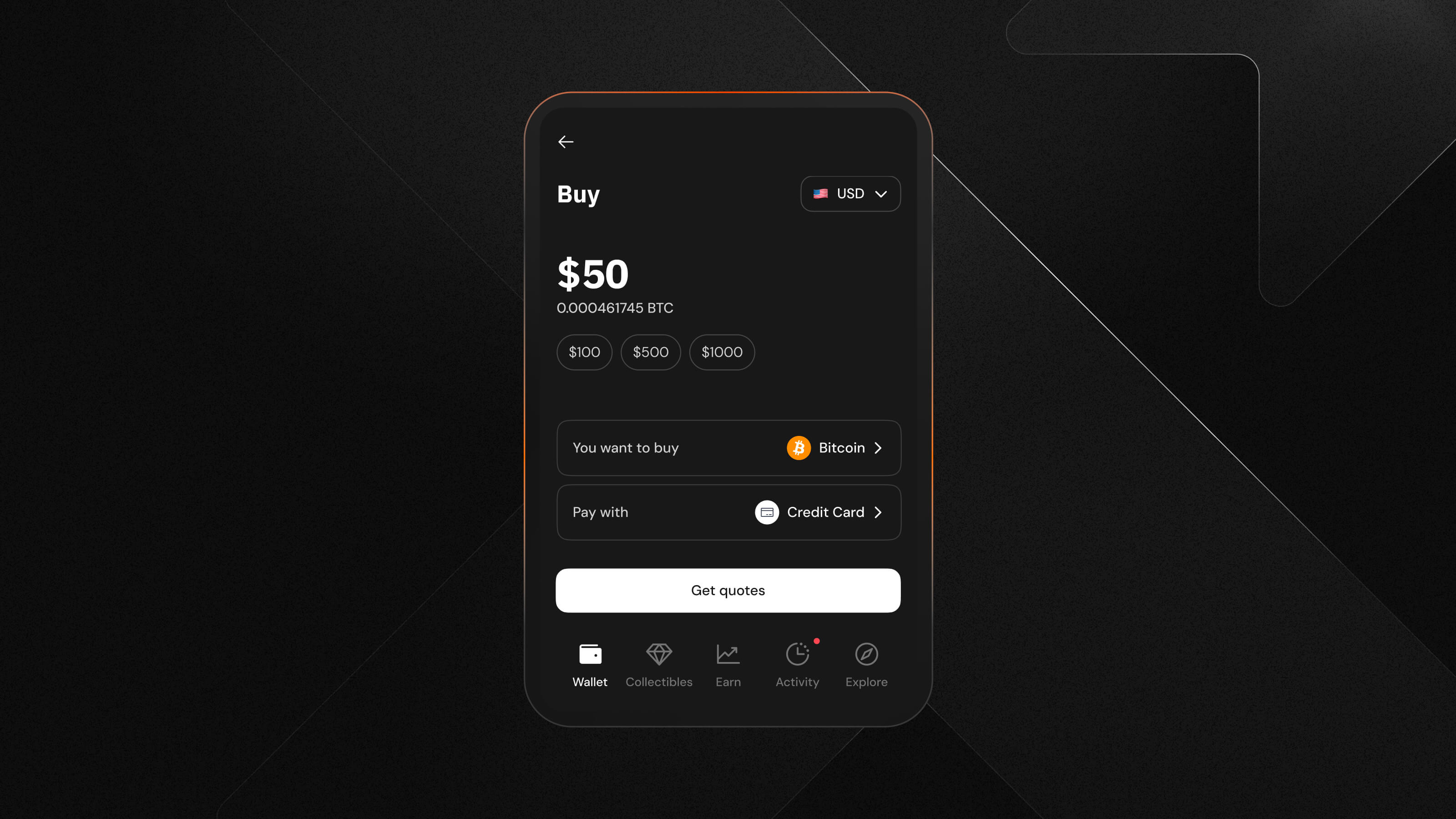
- Transfer BTC from the Bitcoin network to Spark: Once you’ve received the BTC, deposit them on Spark by clicking on the ‘Convert’ button in your Bitcoin wallet.

Then, click on ‘Deposit BTC on Spark’ and choose the amount you want to transfer.
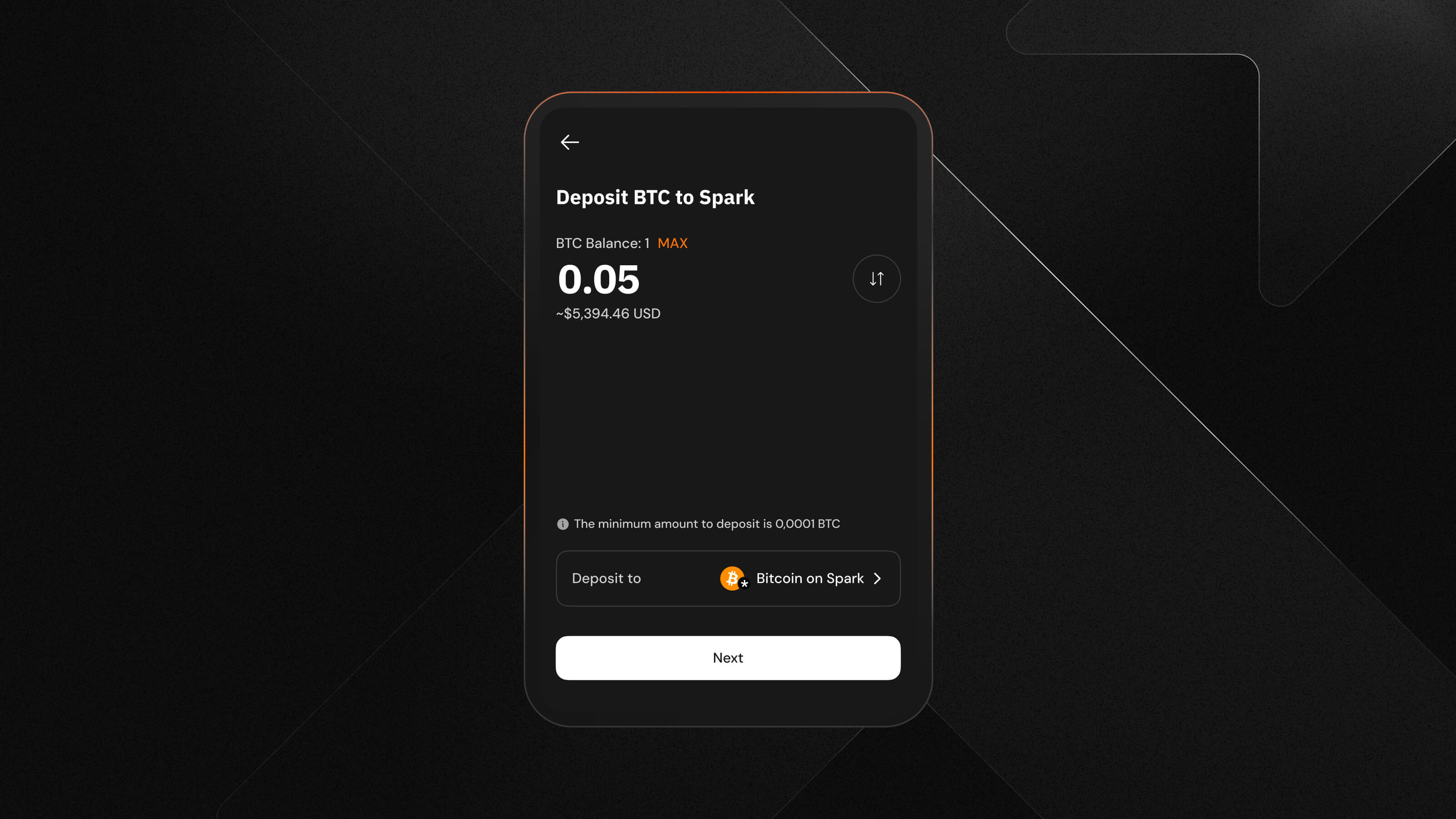
- Confirm the deposit and wait for your BTC to arrive on Spark. It will show as Bitcoin on Spark in your wallet.

- Click on ‘Swap’ and Select BTC → USDB from available trading pairs: In the ‘From’ section on the Swap dashboard, select BTC.
Then, in the ‘To’ part, click on the Spark icon (shown as a white asterisk on a black background), and choose the USDB token.

- Enter the amount and review the swap details: Aside from the price and how much you’re getting in return, make sure you review any slippage and fees before committing to the swap.
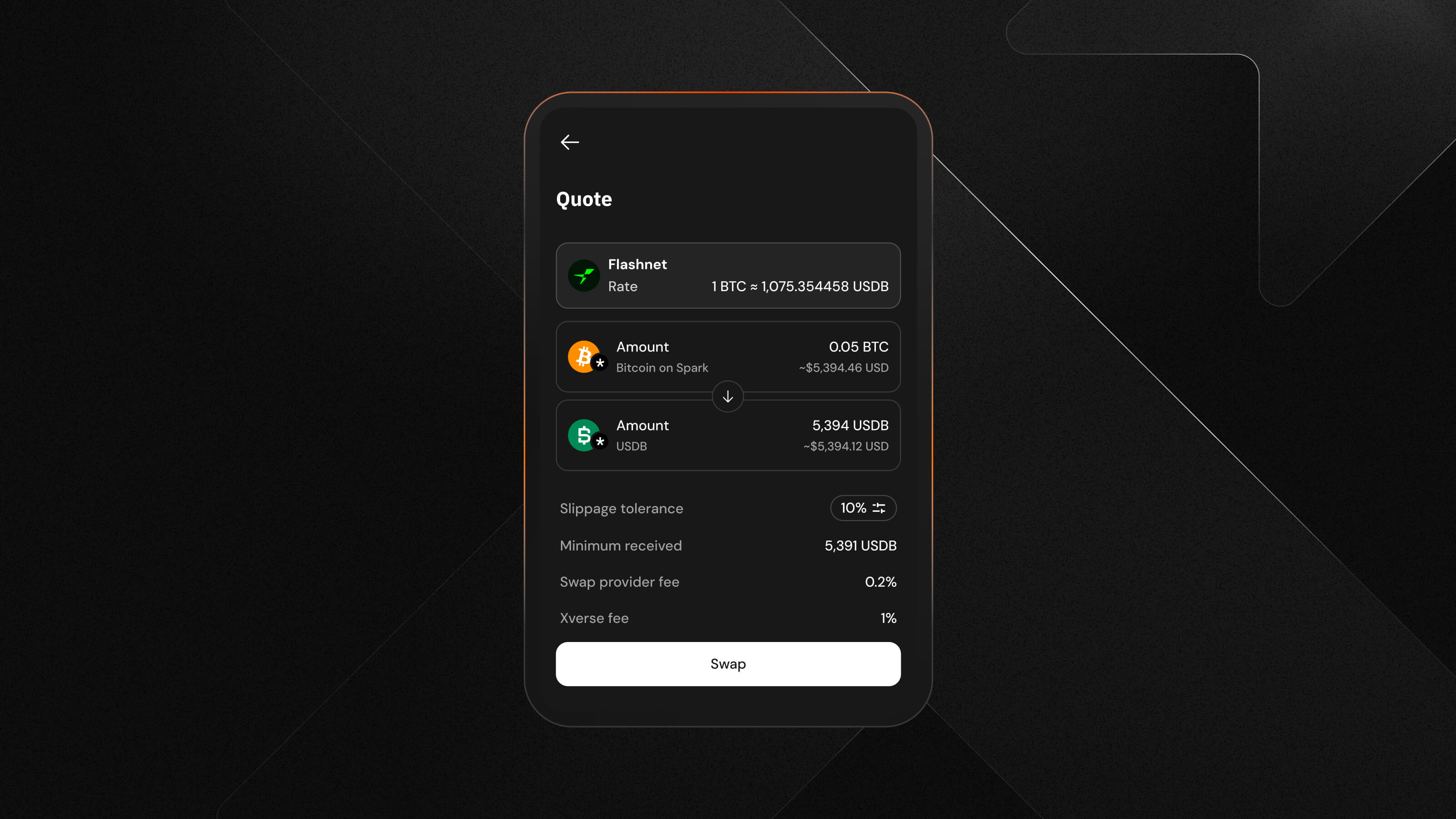
- Confirm the transaction and check your new USDB balance:
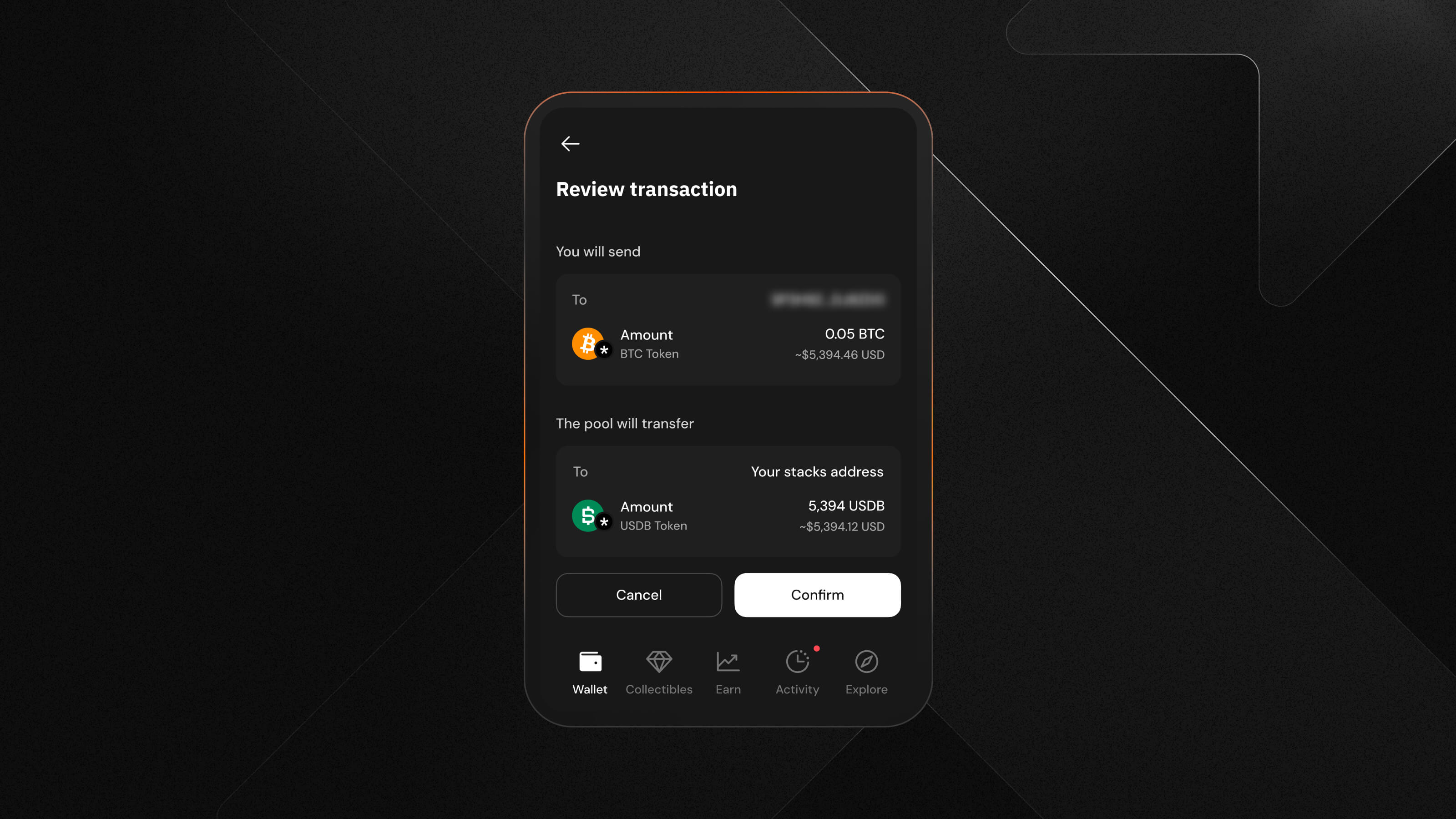
And that’s it!
Swapping USDB or any other BTKN token follows the same steps. All you need to do is choose USDB (or another token) in the ‘From’ section and choose BTC as your target asset. Then, follow the very same steps as outlined above, and wait for your BTC balance to update.
Securely Swap, Store & Manage Spark Tokens Using Xverse
If you’re ready to explore Spark tokens, Xverse is the perfect place to start. You can use the wallet to manage, swap, and store your tokens, all within one place.
Download the Xverse wallet today to get started with BTKN tokens.
FAQs
How long does a BTKN swap take to complete?
Swapping tokens on Spark is near-instantaneous, so you will receive your swapped BTKN tokens within seconds. If your new balance doesn’t update automatically, refresh your wallet to see the changes.
Share this article



.svg)




