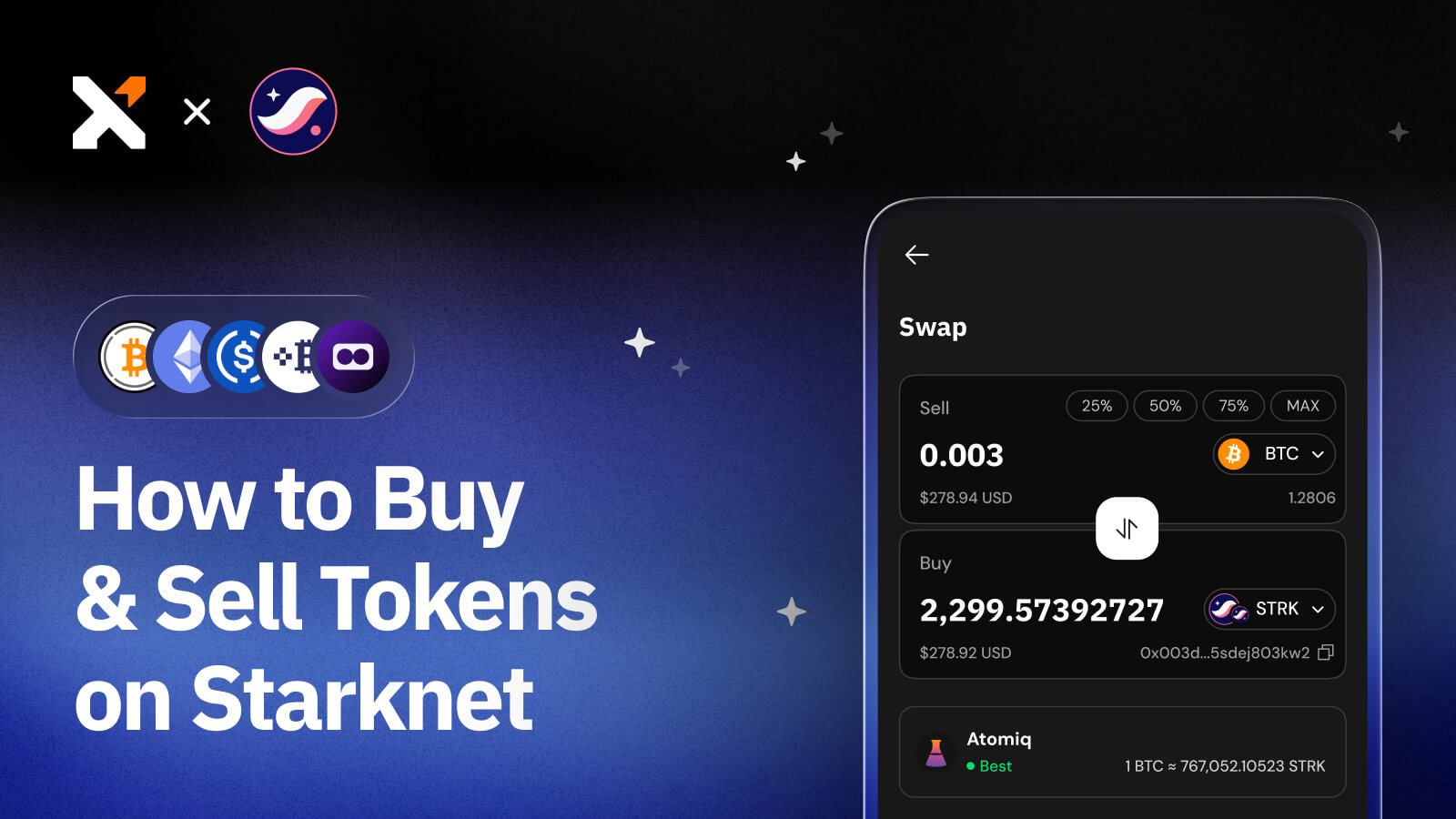How to Deposit BTC From Bitcoin L1 > Spark: A Step-by-Step Guide
Learn how to move your BTC from the Bitcoin mainnet to the Spark protocol for near instant, zero fee transactions on the new L2, all using your Xverse wallet.

Sign up for updates!
Stay tuned to our latest news and updates
.svg)
Our Spark integration is finally live, and to help you get started, we’ve prepared this guide on how to deposit BTC from the Bitcoin mainnet to Spark.
Read on to learn what Spark is and how you can move BTC from Bitcoin L1 onto the Spark protocol to access everything the new Bitcoin L2 has to offer.
What is Spark & How Do Bitcoin Transactions Work on It?
Spark is a new high-performance Bitcoin Layer 2 focusing on high-speed, zero-fee payments. It supports the creation and transfer of stablecoins and tokens on Bitcoin using the BTKN token standard.
To use BTC on Spark, you need to move it into a reusable deposit address co-signed by you and Spark Operators (SOs). From there, you can transfer BTC near instantly at very low fees. Your UTXO is never moved except when you exit. Spark keeps track of all the UTXO changes and submits them to the Bitcoin blockchain at the time of your exit.
Transactions within the protocol don’t incur fees, while the fees on Lightning and Bitcoin are exceptionally low. Combined with token issuance and transfer support, this makes Spark one of the most exciting new protocols in the space.
How to Deposit BTC From Bitcoin L1 to Spark Using Xverse
Depositing BTC from the Bitcoin mainnet to the Spark protocol is very simple when you’re using Xverse. Here’s how it works:
.webp)
Select the Convert button in your Bitcoin dashboard to access the deposit feature for Spark.
.webp)
- Enter the amount you want to deposit: You’ll also be able to review a detailed quote here before you confirm, including the fees. There are two main processes here at play, and fees associated with each:
- L1 transaction from your wallet to the Spark wallet: This is when you send the amount from the mainnet. You pay for the initial Bitcoin transaction.
- L2 ‘claim’ once your L1 transaction is confirmed: This is the Spark protocol ‘accepting’ your deposit. You pay a ‘max claim fee’ in advance to automatically complete the transaction.
.webp)
- Wait for confirmation: This part is the simplest: once your L1 deposit receives three confirmations, Xverse automatically generates and broadcasts the claim transaction for you. This makes the process completely seamless.
.webp)
Once you’re ready to go back to the Bitcoin L1, the Withdraw function in your Spark wallet will take you there.
Move Bitcoin Onto Spark Using Your Xverse Wallet
If you’re ready to start exploring BitcoinFi on Spark, you’re in the right place. With Xverse, you’ll find an easy-to-use interface combined with state-of-the-art security.
Deposit BTC on Spark using your Xverse wallet to enjoy high-speed BTC and BTKN token transactions and everything else the Spark L2 ecosystem has to offer.
Download Xverse today to start exploring BitcoinFi powered by Spark.
Share this article



.svg)