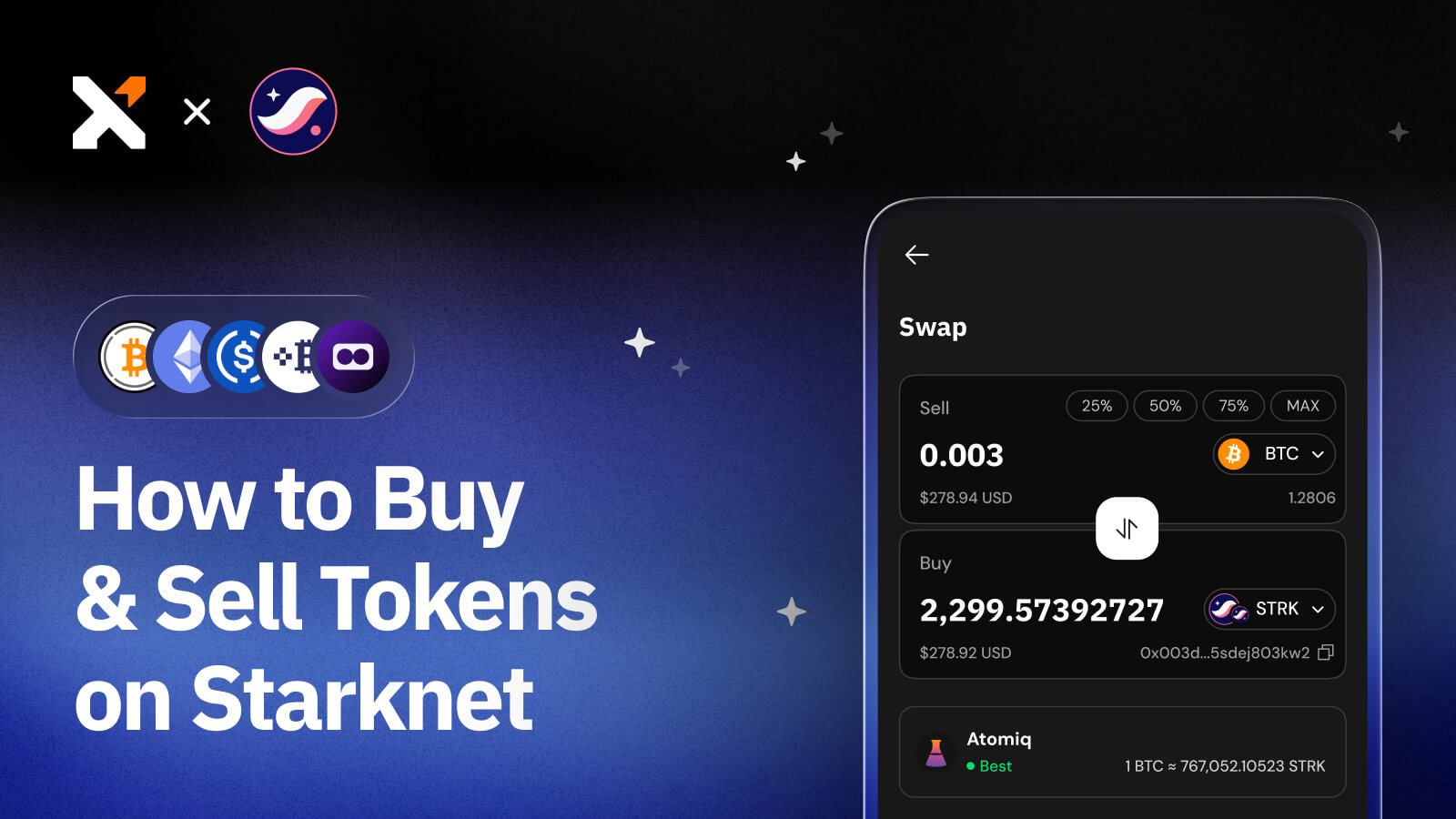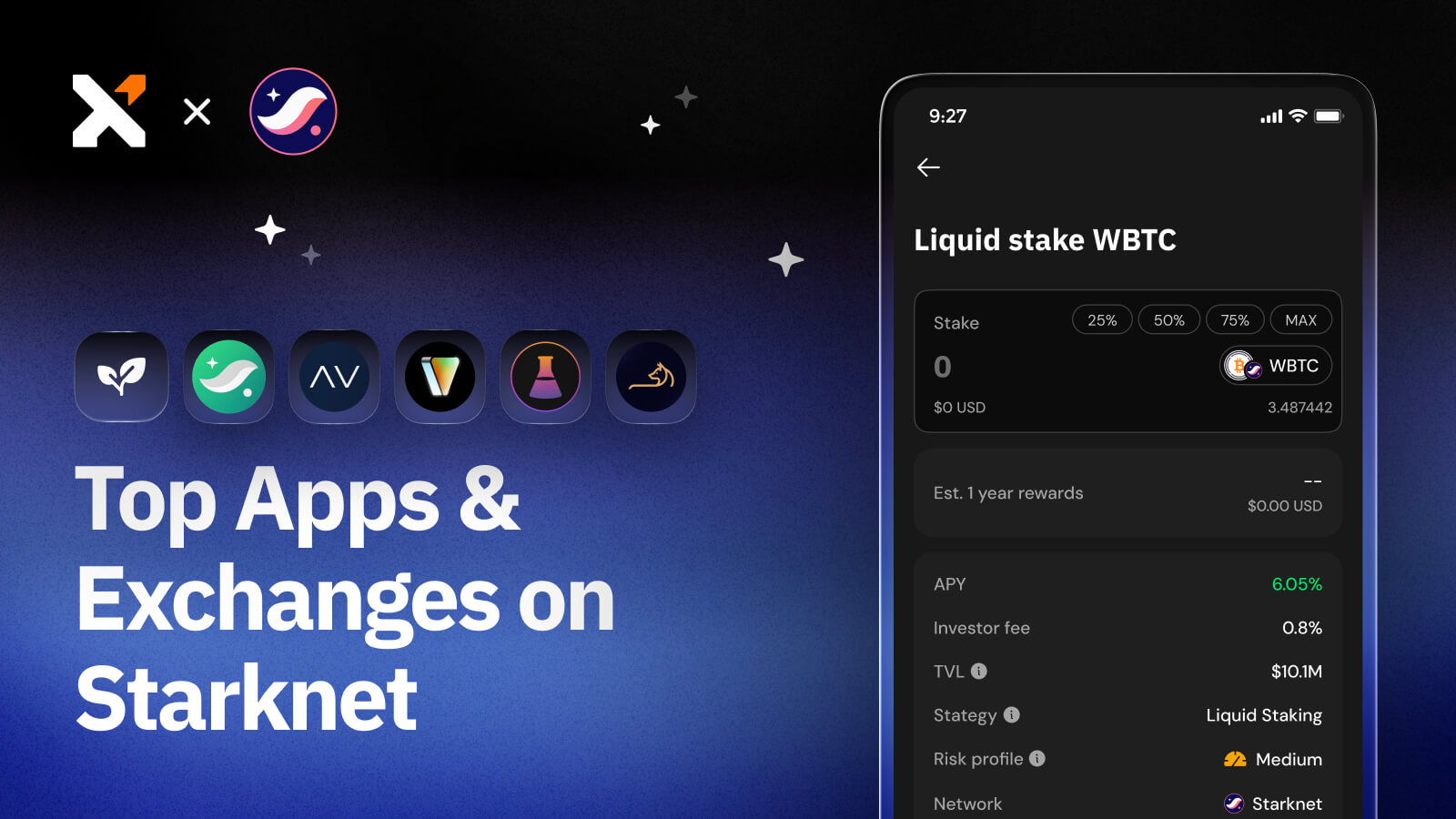You Can Now Buy BTC & STX With 170+ Payment Methods Directly Within the Xverse App
Use your Xverse to buy Bitcoin (BTC) & Stacks (STX) directly from within the app. Choose from 170+ global & local payment methods with flexible price quotes.

Sign up for updates!
Stay tuned to our latest news and updates
.svg)
We’ve Integrated Onramper to Provide More Fiat-to-Crypto Payment Methods
We’ve teamed up with Onramper so you can buy Bitcoin (BTC) and Stacks (STX) using your credit card, debit card, Apple Pay, Google Pay, and over 170 other payment methods to make buying crypto with fiat incredibly easy.
Onramper is a fiat-to-crypto onramp aggregator that enables wallets, exchanges, and dApps to integrate the world’s top onramps through a single API. This simplifies the process of buying crypto with fiat, making it easy and accessible to all, while offering unlimited flexibility across more than 170 payment methods.
By integrating with Onramper, our goal is to simplify the process of buying BTC and STX.
Additionally, we aim to make self-custody more accessible, especially for new Bitcoiners and those seeking direct asset purchases.
What’s New?
Apart from adding more flexibility to bitcoin purchases, we have also significantly improved the user experience.
Read on to learn about all the exciting features Xverse has shipped with this latest update.
More Payment Options
Xverse Wallet will now empower you with more payment options, thanks to our new integration with Onramper, which will make it possible to buy BTC or STX using your credit/debit card, PayPal, Apple Pay, Google Pay, Revolut, and over 170 alternative payment methods.
Increased Global Coverage
We have also expanded our global coverage by partnering with Onramper, so that all our users, who are spread out across 200+ countries, can directly purchase BTC and STX using any of over 130 fiat currencies.
Smoother User Experience
You will also enjoy a smoother user experience when buying crypto within Xverse app using the new fiat onramp features, which come with added flexibility, more price options, and a variety of payment methods.
Here’s How It Works!
We’ve improved the user experience by providing a simpler transaction flow from the moment you select between BTC or STX to the final step of confirming your purchase.
Once you’ve selected the asset you intend to buy, enter the amount (in fiat), the currency you’re going to use, and your chosen payment method.
The next step is to compare different BTC/STX providers aggregated by Onramper and ensure you select a suitable onramp provider.
We’ve introduced tags like “Best Price," "Previously Used,” and "Highest Success" to make it easy to filter the results based on your unique needs.
Download Xverse to Buy BTC & STX With All Major Fiat Payment Methods With Just a Few Clicks
Whether you want to buy STX and BTC directly into your Bitcoin Wallet, Xverse has made it incredibly easy by integrating with Onramper to provide access to a long list of fiat onramp providers via a single interface.
Thanks to the integration, you can now buy BTC and STX on Xverse Wallet using 170+ fiat payment methods that are accessible both locally and globally.
Get started with Xverse and use it to buy BTC & STX directly from your wallet.
FAQs
Can I buy Bitcoin (BTC) with a credit card on Xverse?
Yes. You can now buy bitcoin (BTC) using a credit card or debit card directly within the Xverse app without having to leave your wallet. You’re only a few clicks away from purchasing BTC with your credit card, a process that is both simple and accessible on Xverse Wallet.
Which payment providers does Xverse use for fiat onramp?
Xverse provides a long list of market-leading fiat onramp payment providers, which include Onramp Money, Revolut, Stripe, Skrill, Transak, MoonPay and dozens more. This has made buying bitcoin and Bitcoin-native assets accessible to everyone with an Xverse Wallet.
Can I buy STX directly without needing BTC first?
Yes, you can. Anyone can buy STX directly within their Xverse wallet app without needing BTC first. The process is simple and only a few clicks away. Simply download and set up Xverse wallet, click buy on your dedicated Stacks wallet, and then choose the fiat onramp that works best for you. Follow the instructions, make the payment, and your STX will arrive in your wallet shortly.
Share this article



.svg)